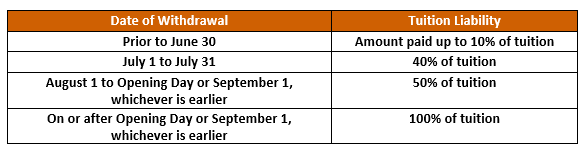There will be a button/link posted at the top of the page when the application is open (starting Dec. 1, 2024). It will not appear until the application is open.
All families, including those who are currently receiving tuition assistance, must annually submit a new application for financial assistance. Families must apply each year, so any changes will be accurately reflected in the assessment of financial need. Prospective families must submit both an admissions application and a tuition assistance application to be considered for tuition assistance.
After completing the online application, you will be required to upload or mail all of your all of your 2023 tax returns and 2024 W-2's.
The priority TA application deadline for all families is Jan. 31, 2025.
Section 1 – Household Information
Parent/Guardian: Enter the parent or guardian’s contact information. Dependent: Enter all dependents that live in the household.
For dependents in college, select the “attending another private school” status option.
Section 2 – Selecting A School
Enter your school’s five-digit code (15598) or name in the search box. If you want to search for schools near you that are participating in the Blackbaud Financial Aid Management program, you can search by city and state. Make your selection by checking the select check box. Once a school or multiple schools are selected, you will then need to select the student(s) you wish to apply for aid at the appropriate school(s). After the school(s) have been selected, you will then need to select the upcoming grade for the student, student code (if applicable), and expected tuition (if applicable) for the upcoming year. Clicking “next” after each section will allow you to move on to each subsequent section.
Section 3 – Income & Expenses
Enter any income the household receives; employment, business or supplemental. If the work status is selected as ‘employed’, ‘self-employed’, ‘unemployed, receiving benefits’, or ‘disabled, receiving benefits,’ you will be required to enter this income source in the appropriate section before moving through the application. Please enter all expenses as they pertain to your household.
Section 4 – Assets & Debts
Enter all assets and debts as they pertain to your household.
Section 5 – Special Circumstances
Check off any special circumstance that pertains to your household. If no option available best describes your household’s circumstance, please check ‘other’ and describe your situation. This information is confidential and will only be available to designated School Administration and Blackbaud Financial Aid Management staff.
Section 6 – Submit
If your school uses family school codes, please make the appropriate selection. Agree to Blackbaud Financial Aid Management’s terms and conditions, then click SUBMIT to complete your online application.
Please be sure to enter all fields with accuracy.
Documentation should be submitted at the time the application is completed. Please be advised that each document must be uploaded separately under the appropriate document type in order for your application to automatically move into the “Documents Received” status, and ready for review.
 Woodinville Montessori School
Woodinville Montessori School